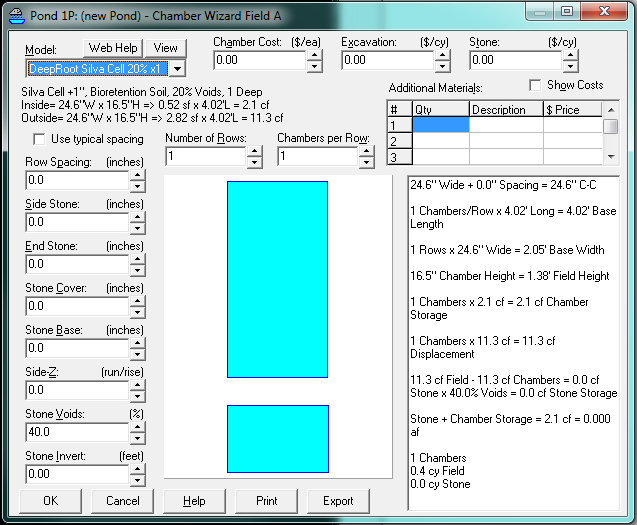
Back in April we announced a partnership with HydroCAD that allows designers to easily model Silva Cells as a part of their overall stormwater management plan. Today, I thought I’d walk you through the basics of creating a stormwater management plan using the Silva Cell system within HydroCAD.
The tools available to model within HydroCAD are a subcatchment, a pond, a reach, and a link. These options can be used in conjunction with each other and with tools such as the Silva Cell in the chamber wizard, but these standard tools require customization to correctly model stormwater Best Management Practices (BMPs). Using these tools to model the intricacies of water into (porous pavement, catch basin and distribution pipe, soil media, etc.) and out of (exfiltration, overflow pipe, etc.) stormwater BMPs not only takes careful customization on the part of the modeler, but also a sound understanding of municipal modeling requirements, project objectives, and how the entire watershed is designed to handle stormwater.
The best way for you to begin to understand how to model stormwater in conjunction with the Silva Cell chamber wizard is to read the tutorial in HydroCAD that shows how to model rain-gardens. This tutorial outlines methodologies that will be very similar to how you can model the Silva Cell for stormwater applications. Note that other helpful links are also available on the tutorial page. In addition to the rain-garden tutorial, there are many other useful, step-by-step instructions that will help build the entire stormwater modeling system.
We are working on a simple tool that will allow designers to use the drainage area and storm event depth to estimate how many Silva Cells are necessary to reach their stormwater storage and treatment goals. We will let you know when that is available. In the meantime, if you require direct, expert advice, HydroCAD also offers deluxe support for subscribers to the software.


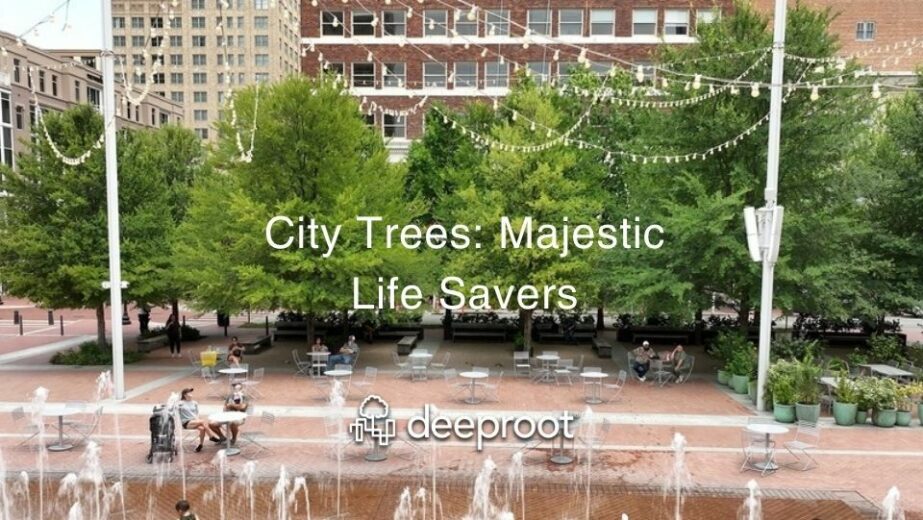
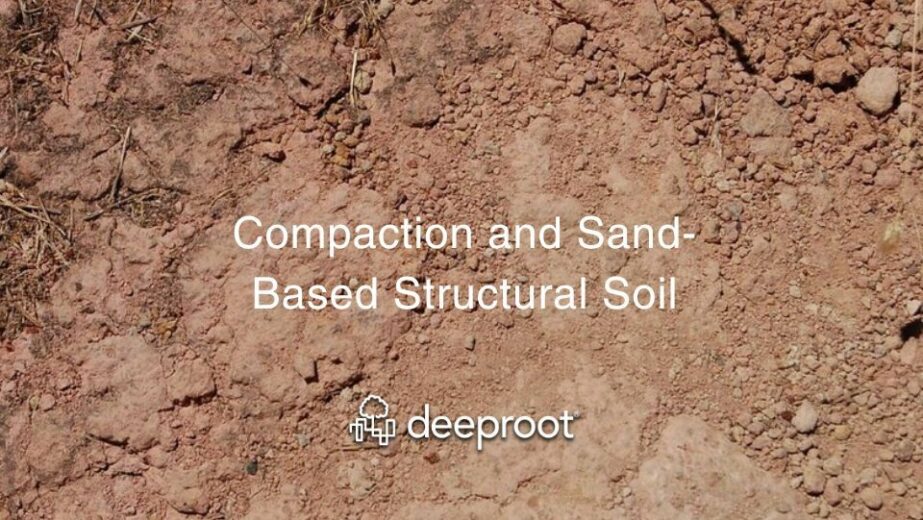

Leave Your Comment