 Earlier this year I was able to provide you with some resources to help you model Silva Cells using HydroCAD, which is geared toward modeling the single storm event. Now I’d like to be able to do the same with US EPA SWMM, which is a continuous storm water model.
Earlier this year I was able to provide you with some resources to help you model Silva Cells using HydroCAD, which is geared toward modeling the single storm event. Now I’d like to be able to do the same with US EPA SWMM, which is a continuous storm water model.
I wish that I could provide you with a step-by-step procedure on how to use this model to represent Silva Cells on your study area, but because the inputs have to reflect the characteristics of your specific project, I’ll aim for getting you on the right track by providing important links, resources, and insights.
The most recent release of the EPA SWMM, version 5, has the capacity to model a variety of low impact development (LID) control techniques. With this new release, you will be able to model bio-retention cells, porous pavement, rain barrels, infiltration trenches, and vegetative swales — or any combination of these LID control techniques — into your model, which is free to download from the US EPA website.
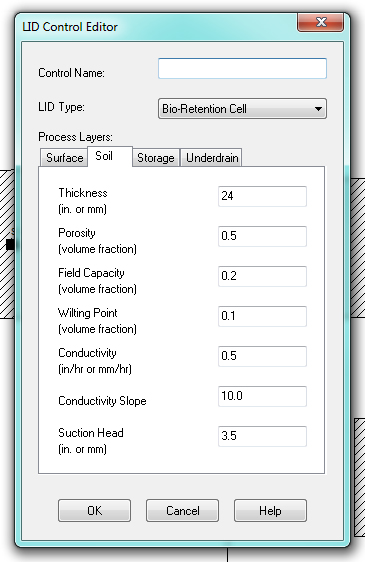
On the same website, you can also download the related Storm Water Management Model User’s Manual, Version 5.0. This manual will walk you through the nuts and bolts of using US EPA SWMM. It’s a vast resource of information, but I’ll focus this post on how to integrate the LID controls into your model.
Your project’s study area will be made up of one or more subcatchments, whose characteristics are defined by you as the modeler. The subcatchment’s characteristics will help determine how much runoff each subcatchment produces. As mentioned previously, there are also controls that can be applied to each subcatchment to address the runoff. The aforementioned LID controls are one such way that this runoff can be addressed. These controls can be defined by using the LID Control Editor (Page 211 of the User’s Manual).
The LID control option, Bio-Retention Cells, is the best match for the way Silva Cellfunction to handle storm water (the US EPA considers Bio-Retention Cells to be controls such rain gardens, green roofs and street planters). This LID Control Editor walks you through how to define the surface, soil, storage, and underdrain of your Bio-Retention Cell. Once defined, the LID controls can be applied throughout the study area, in any combination, in any subcatchment to model how they are used to store, infiltrate, and evaporate runoff generated by your subcatchment(s). This is done by using the LID Group Editor (Page 215 of the User’s Manual). The Group Editor also allows the modeler to define the size of each control and what percent of runoff from the non-LID portion of the subcatchment each control is meant to treat.
When you add a LID control to the Group Editor, you will also be directed to a LID Usage Editor, which further defines how your LID controls will be applied to the subcatchment (Page 216 of the User’s Manual).
I know there are a many different options for you when it comes to modeling storm water on your site along with many different municipal requirements that you have to adhere to. I hope to continue to provide to you with a little guidance on what resources are available to you for modeling LID controls, such as the Silva Cell.
That being said, I am always interested in hearing more about your storm water modeling needs for Silva Cells. Please send any comments or questions my way.
And in the meantime, make sure you check out our other resources for storm water, such as our Silva Cell for Stormwater Quantity Estimator.
Images: uncooked spud



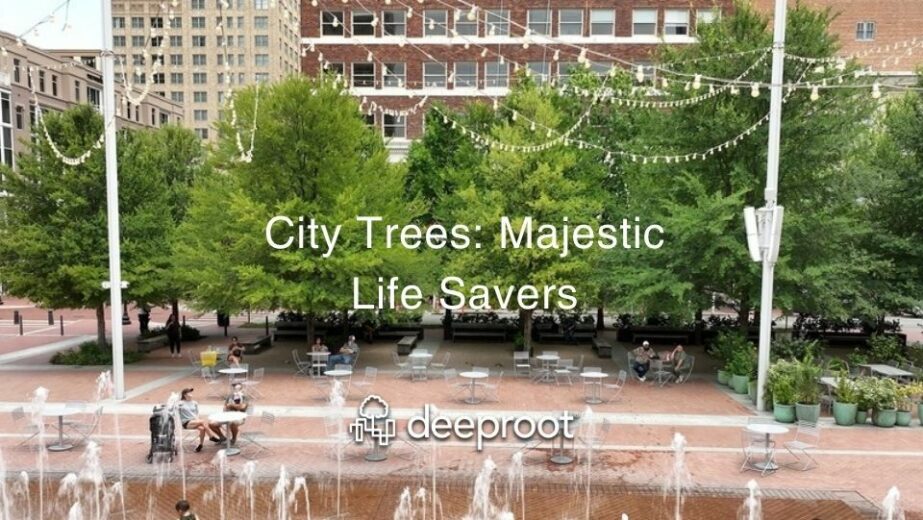
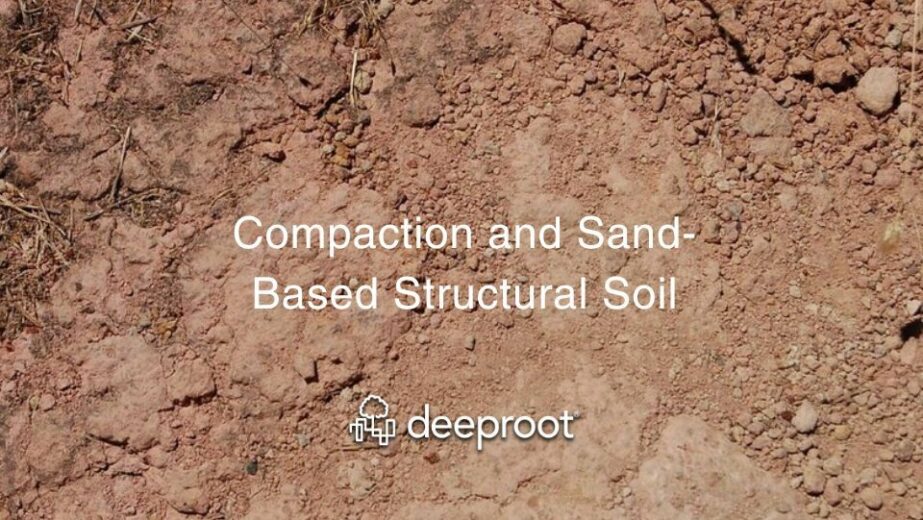

Leave Your Comment